Nokia ngage is a phone that is specifically manufactured for game playing. The games are 3D and most are very interesting.
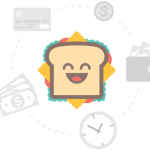
Warning:- If you know you don't want to be a Game Addict, Please don't Use this Tutorials, Ngage games are Addictive.
Infact some are like playing Playstation games (you know what i mean). But it is not all nokia phones that are manufactured with this interesting feature. Fortuntely, there is a chance for S60v3 and above to get this feature on their phone. It is just the ngage installer application.
This tutorial can only work on hacked nokia phones, to get this features:
1. Download ngage installer for your phone operating system version i.e S60v3 or S60v5 e.t.c [Google Search for "Ngage Installer"]
2. Install the application on your phone memory (optional)
3. Wait until all the components are installed on your phone (just select continue during installation)
4. Now download any ngage games of your choice and move it into ngage folder on your phone memory or memory card. [Google Search for Where to Download "Ngage Games"]
Note: The file must me in .ngage format or extract if it is in .zip format)
5. Launch the ngage installer application and install the downloaded game into your phone memory or memory card.
6. You can now enjoy your games.
NB: Disable All patches if you have rompatcher on your phone. If not disabled, the game will not run well.
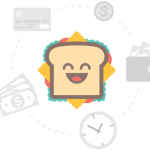
Warning:- If you know you don't want to be a Game Addict, Please don't Use this Tutorials, Ngage games are Addictive.
Infact some are like playing Playstation games (you know what i mean). But it is not all nokia phones that are manufactured with this interesting feature. Fortuntely, there is a chance for S60v3 and above to get this feature on their phone. It is just the ngage installer application.
This tutorial can only work on hacked nokia phones, to get this features:
1. Download ngage installer for your phone operating system version i.e S60v3 or S60v5 e.t.c [Google Search for "Ngage Installer"]
2. Install the application on your phone memory (optional)
3. Wait until all the components are installed on your phone (just select continue during installation)
4. Now download any ngage games of your choice and move it into ngage folder on your phone memory or memory card. [Google Search for Where to Download "Ngage Games"]
Note: The file must me in .ngage format or extract if it is in .zip format)
5. Launch the ngage installer application and install the downloaded game into your phone memory or memory card.
6. You can now enjoy your games.
NB: Disable All patches if you have rompatcher on your phone. If not disabled, the game will not run well.
No comments:
Post a Comment